Service Manager is built around storing your configuration in Management Packs. This is a great solution when you’re working with several different environments and would like to move your configuration between these, such as a test and a production environment. Most of the configuration you do is stored in different Management Packs, while data is stored in the database.
With this in mind, let’s take a closer look at how Service Level Objectives, SLOs, are constructed.
As the picture above displays, the SLO itself is constructed of a Calendar, a Metric, a Queue and a specified Target Time. When creating a new Calendar or Metric, these will not be stored in a MP, instead they will only be created in the database. However, when you are creating the SLO itself, you are able to specify a MP to store it in, so the SLO itself should be stored in a MP, shouldn’t it? Unfortunately not!
So what is really stored in the Mangement Pack specified if not the SLO itself?
– SLO workflow group
– SLO workflow target
– SLO workflow: AddRelationship
– SLO workflow: DeleteRelationship
– SLO workflow: EndEvent
– SLO workflow: StartEvent
– SLO workflow: PauseEvent (disabled by default)
– SLO workflow: ResumeEvent (disabled by default)
In other words, parts of the SLO configuration and how it is calculated is stored in the MP (yes, the SLO is based upon a set of workflows), but not the actual SLA Configuration object.
As a result of this, we are not able to copy SLOs from one environment to another by export/import of an MP since most of the configuration regarding your SLOs is stored in the database itself. If you try to do this, you will end with a number of “ghost workflows” – not visible in the console and related to an SLO that doesn’t exist.
Here’s an example of that – in this first picture, you can see my existing SLOs in the system and all the workflows following a certain pattern (that applies to SLO workflows). Note how my SLOs is matching these workflows.
Before MP import
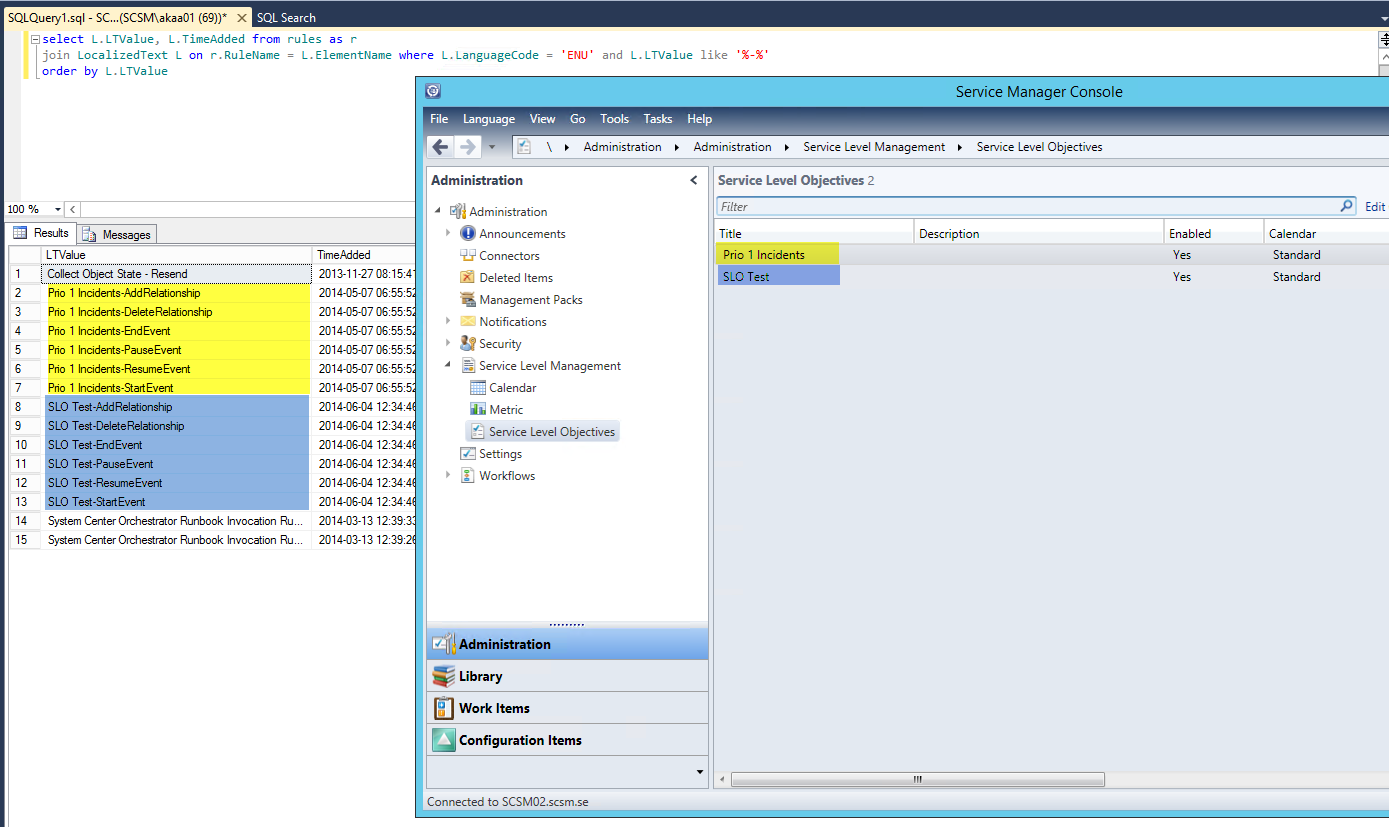
Below is the picture displaying the exact same thing after an import of a MP containing two other SLOs. Note that these SLOs are not visible in the console and are not functional at all, yet a number of workflows has been created within Service Manager (marked with red). These are the so called “ghost workflows”.
After MP import
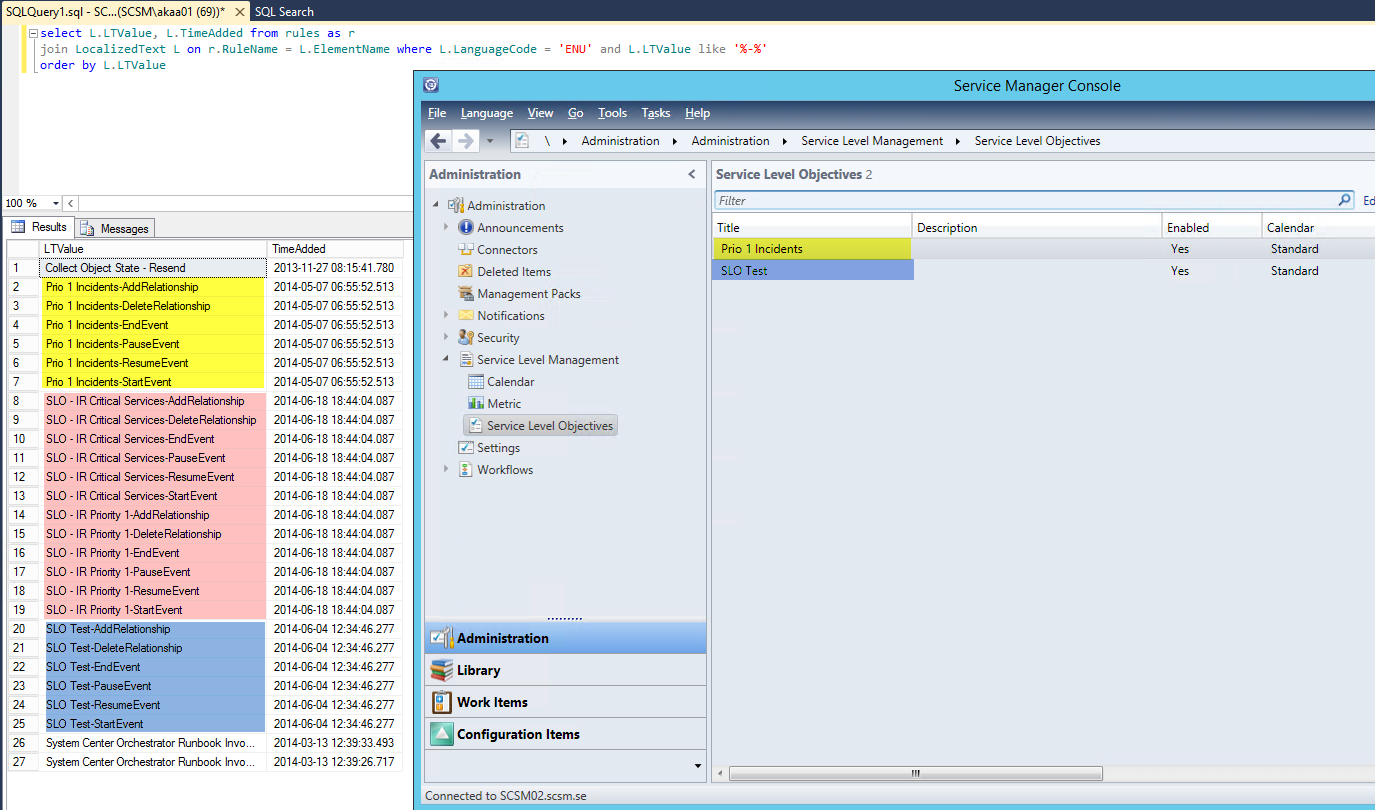
These “ghost workflows” will not function and will throw errors in the Operations Manager event log on your Management Server, just like this:
So to summarize: Do not try to export/import the MP containing SLOs to copy SLOs from one environment to another. Doing so will only result in a number of erroneous “ghost workflows” that might affect performance, stability and clog up your event logs with events.
In the second part of this blogpost I will try to create a script or runbook that you can use to copy SLOs from one environment to another instead – stay tuned!
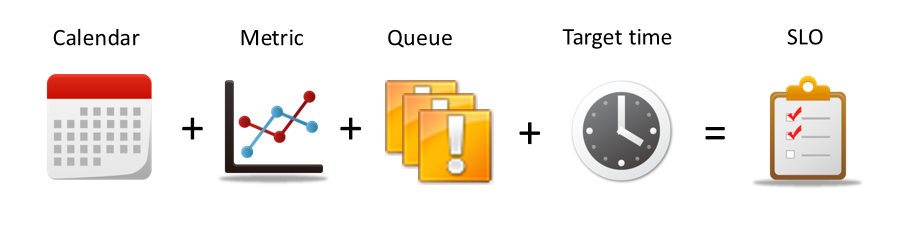
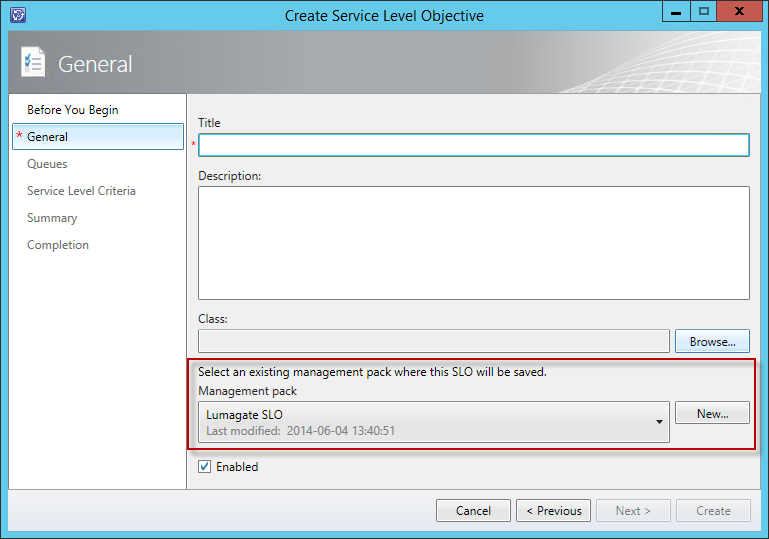
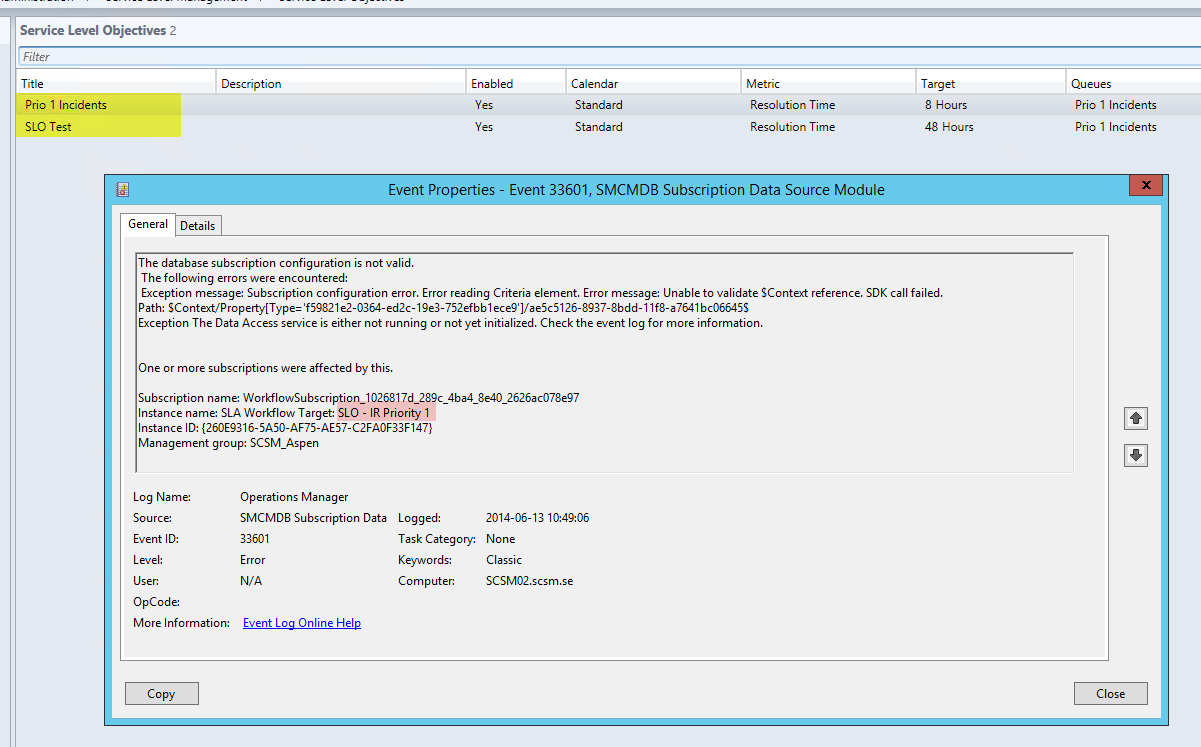

One Response to Moving SLOs from one environment to another? (Part 1)