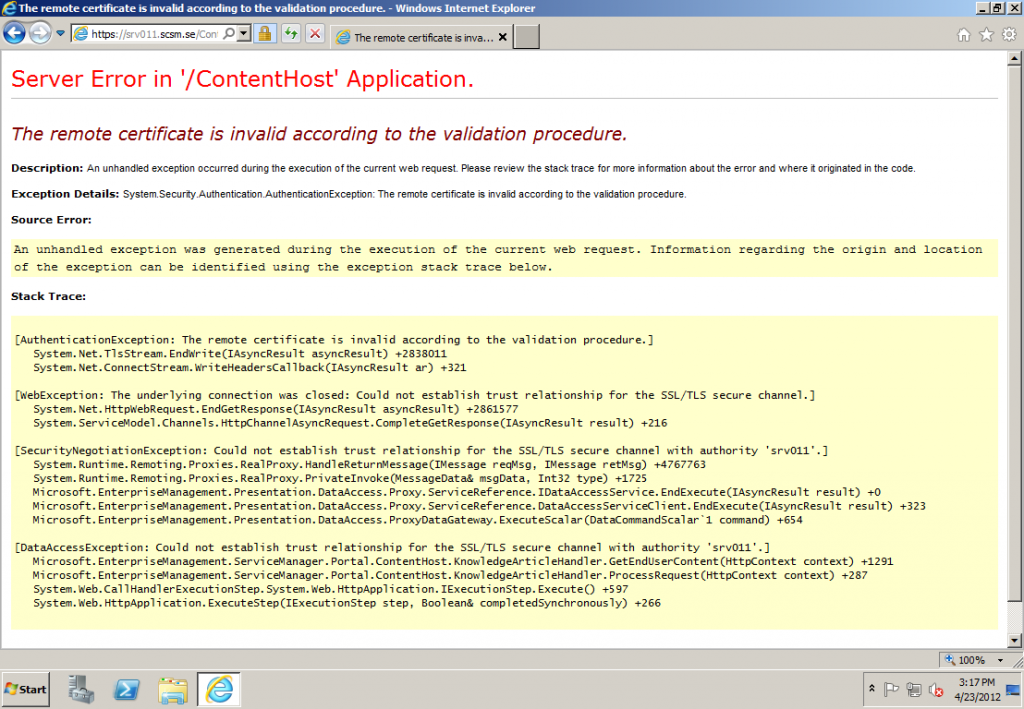Are you getting this error message when trying to open Knowledge Articles from the SSP?
This can be resolved quite easy by editing the Web.config file that’s located in C:\inetpub\wwwroot\System Center Service Manager Portal\ContentHost on the server that’s hosting the SSP. At the bottom of this file there is line just like this:
<add key=”ContentHostAbsoluteUri” value=”https://SRV011:443/ContentHost” />
… and in order to get this to work, you will have to make sure that the servername is specified using the FQDN of the server, just like this:
<add key=”ContentHostAbsoluteUri” value=”https://SRV011.scsm.se:443/ContentHost” />
Edit the line and save the file, then restart your browser and it should be working properly. (Please note that SRV011 is the name of my labserver; your file will include the name of your server.)