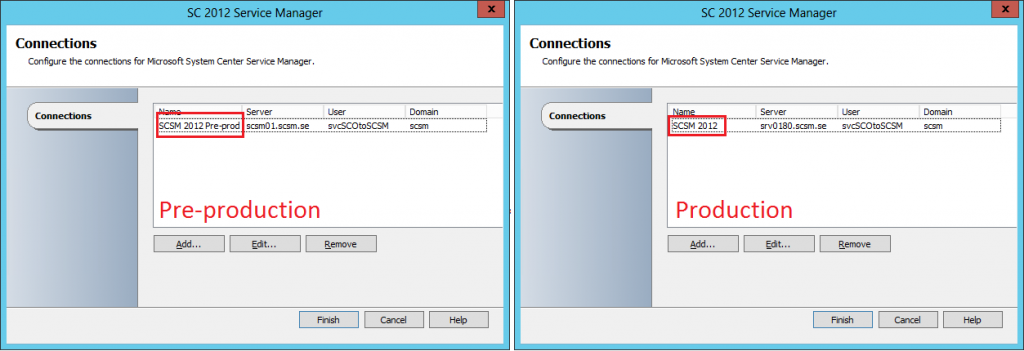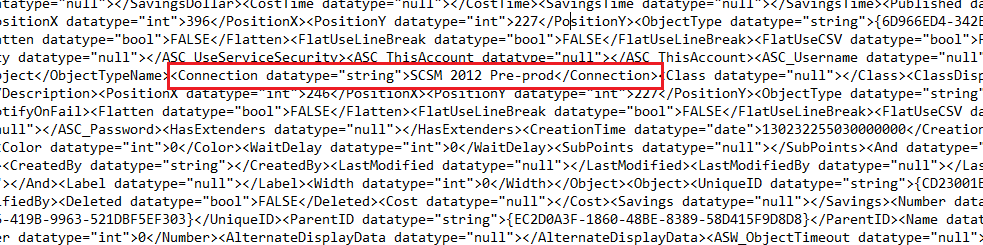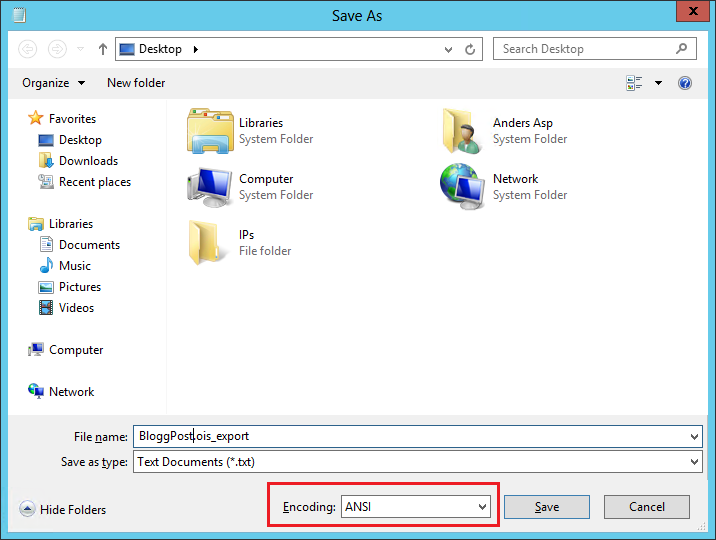If you ever worked with Orchestrator in different environments you know the hassle with moving (export/import) Runbooks from one environment to another. In your pre-production environment the Integration Pack Connection settings is called one thing and in your production environment it’s called something else. This will cause the activities using that connection in your Runbooks to fail… Editing each activity manually to correct this is not an option as it will cause you to lose your activity configuration.
There’s a rather easy fix for this however, and that is simply to do a search and replace in the exported Runbook (*.ois_export file). Open the file with Notepad (right click it and select “Open with”) and now search for <Connection datatype=”string”>. This will take you to the section in which the Connection setting for a particular activity is specified. It will look something like this:
Note how the name of my Connection is specified within this codeblock. Now copy the marked section and do a search and replace. Make sure to replace the connection name with the name you are using in your production environment. In my case I would do this:
Search for:
<Connection datatype=”string”>SCSM 2012 Pre-prod</Connection>
Replace with:
<Connection datatype=”string”>SCSM 2012</Connection>
Repeat this step for all the different Integration Pack connection settings used in the Runbook. Then simply save the file and import it as usual in Orchestrator and everything should be perfectly fine.
So why is there a bold “should” in that sentence? Well, as I discovered the other day, my Runbooks would simply not import correctly after doing this procedure and I couldn’t figure out why. I had been doing this for a long time and now all of a sudden it didn’t work? It turned out that for some reason, after saving my edited Runbook export file in Notepad, the file encoding had changed and Orchestrator refused to read the file when trying to import it. All I had to do to fix this was to re-save the file in the correct file encoding: ANSI.
Hope this will save you some headache! 🙂