I’ve been playing around with the Service Manager 2012 Beta quite alot and testing all the new features. One of the new features is the improved SLA function that has support for business hours and holidays. The thing is, all these holidays needs to be added one by one – by hand, to every SLA calendar you create. While this isn’t really a problem, it can be quite time consuming and rather boring and that’s why I and Andreas Baumgarten started to discuss how we could make this process easier.
We realized that the easiest way to solve this was to utilize the CSV import of Service Manager, so I and Andreas wrote a powershell script that generates a CSV holiday file for the calendar of your choice, based upon the file containing all the holiday information from outlook!
Read more and download this solution from the TechNet gallery at this link:
http://gallery.technet.microsoft.com/Generate-SCSMHolidaysCSVps1-a32722ce
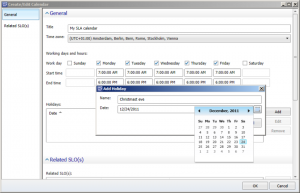
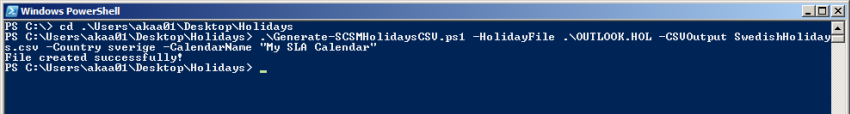

Pingback: System Center Service Manager 2012 information (blog) overview | Cloud OS Community