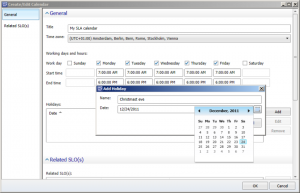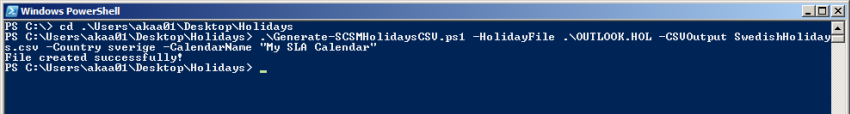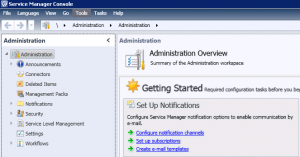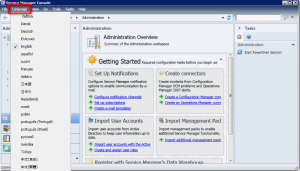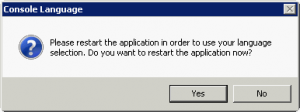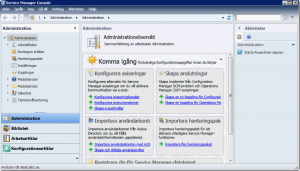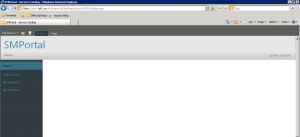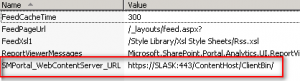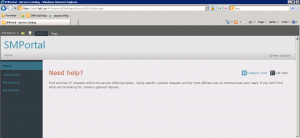I guess most of the readers of this blog also follows the official Service Manager blog at http://blogs.technet.com/b/servicemanager but for those of you who doesn’t, I just wanted to tell you that Microsoft now has released CU3 for SP1. To me this was rather unexpected but a patch of bugfixes is always welcome!
Here’s the complete list of fixes:
- MP Import: When a data type is a decimal sometimes the decimal becomes an integer
- Corruption of the Type ManagementEntity table when importing a type extension
- Updates to properties are not brought forward to DW if updates to the instances happens in the same transaction or right before deleting the instance
- AD Connector not bringing in new updates
- When creating a new CR using the new CR form, clicking the Apply button sometimes creates a duplicate record
- Console intermittently freezes when updating/creating incident and clicking apply
- HealthService fails to stop at the end of SP1 DW patch if previous start action takes too long
- When launching the SCSM console on client machines and server the Reporting Wunderbar doesn’t appear
- High CPU in monitoringhost.exe when creating or updating an incident that triggers a notification workflow
Download CU3 here:
http://www.microsoft.com/download/en/details.aspx?id=28159
Please note that the KB article related to the patch seems unavailable at the moment.
The KB article is now available here:
http://support.microsoft.com/kb/2588492