You have all seen it, in Service Manager 2010 and in Service Manager 2012, the error message that looks like this:
This error occurs when someone tries to update an object which has been updated by someone or something else since you initially loaded it – just as the error message itself states.
For example, a person named Carl opens an existing incident with ID IR1337, he then goes to grab a cup of coffee. While Carl is away getting coffee, another person, Stefan, opens the same incident, IR1337, and add a comment to the Action log of it. When Carl gets back to his computer to work with IR1337, he is actually sitting with an outdated version of the incident. If he make any change to this incident and then tries to save the changes by pressing Apply or Ok, the error message above will be displayed.
Now, this error appears more frequently in Service Manager 2012 and the reason for that is a new internal workflow that sets the First Assigned Date. The First Assigned Date property was added to work items so you can build Metrics and construct SLOs around the time it takes to assign the work item to someone.
So if we don’t use First Assigned date for anything, we are better of turning this workflow of in order to decrease the frequency of the error above.
How do we do this? Take a look at this blogpost written by Travis that describes how to turn of workflows with overrides:
http://blogs.technet.com/b/servicemanager/archive/2011/07/07/disabling-workflows-with-overrides.aspx
Use the SQL queries in the blogpost to get all the nescessary information and create a management pack. For those a bit lazy, here’s the complete XML code needed. The entire MP is also attached at the bottom this post.
<ManagementPack ContentReadable="true" SchemaVersion="2.0" OriginalSchemaVersion="1.1" xmlns:xsd="http://www.w3.org/2001/XMLSchema" xmlns:xsl="http://www.w3.org/1999/XSL/Transform">
<Manifest>
<Identity>
<ID>FirstAssignedDateOverride</ID>
<Version>7.5.1561.0</Version>
</Identity>
<Name>FirstAssignedDateOverride</Name>
<References>
<Reference Alias="EnterpriseManagement">
<ID>Microsoft.EnterpriseManagement.ServiceManager.UI.Console</ID>
<Version>7.5.1561.0</Version>
<PublicKeyToken>31bf3856ad364e35</PublicKeyToken>
</Reference>
<Reference Alias="SMIncidentLib">
<ID>ServiceManager.IncidentManagement.Library</ID>
<Version>7.5.1561.0</Version>
<PublicKeyToken>31bf3856ad364e35</PublicKeyToken>
</Reference>
<Reference Alias="Administration">
<ID>Microsoft.EnterpriseManagement.ServiceManager.UI.Administration</ID>
<Version>7.5.1561.0</Version>
<PublicKeyToken>31bf3856ad364e35</PublicKeyToken>
</Reference>
</References>
</Manifest>
<Categories>
<Category ID="Category.af8135f310fc4c3190a2544c8f514476" Value="EnterpriseManagement!Microsoft.EnterpriseManagement.ServiceManager.ManagementPack">
<ManagementPackName>FirstAssignedDateOverride</ManagementPackName>
<ManagementPackVersion>7.5.1561.0</ManagementPackVersion>
</Category>
</Categories>
<Monitoring>
<Overrides>
<RulePropertyOverride ID="Override_WorkItem_SetFirstAssingedTo_RelationhsipAdd_Rule" Context="SMIncidentLib!System.WorkItem.Incident.WorkflowTarget" Enforced="false" Property="Enabled" Rule="SMIncidentLib!WorkItem_SetFirstAssingedTo_RelationhsipAdd_Rule"> <Value>false</Value> </RulePropertyOverride>
</Overrides>
</Monitoring>
<LanguagePacks>
<LanguagePack ID="ENU" IsDefault="true">
<DisplayStrings>
<DisplayString ElementID="FirstAssignedDateOverride">
<Name>FirstAssignedDateOverride</Name>
<Description />
</DisplayString>
</DisplayStrings>
</LanguagePack>
</LanguagePacks>
</ManagementPack>
Download the complete MP here:
FirstAssignedDateOverride.xml
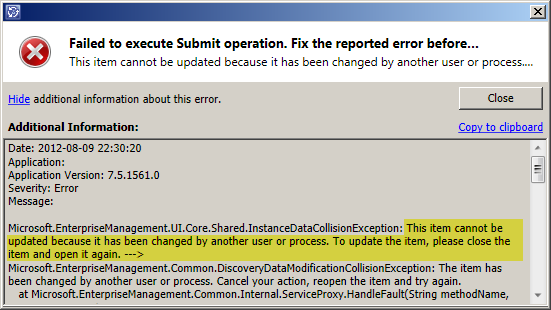

Pingback: SCSM - The item cannot be updated.....aka. Click Apply and die :-) - Thomas Ellermanns view on System Center - Site Home - TechNet Blogs
Pingback: SCSM.SE » Blog Archive » Update Rollup 7 released – includes the write collision fix!