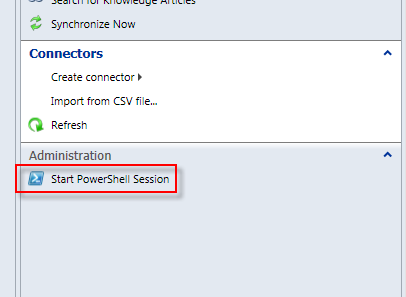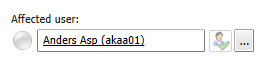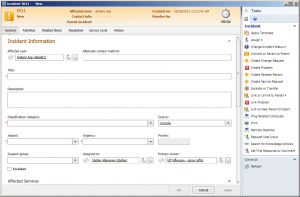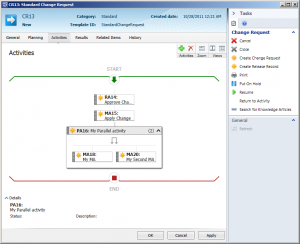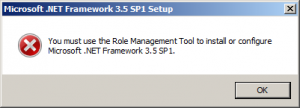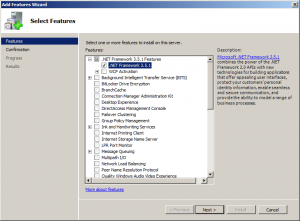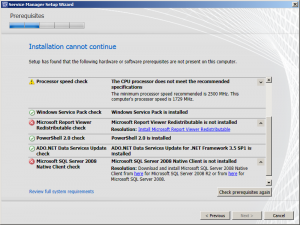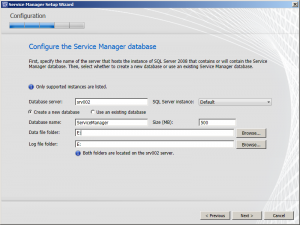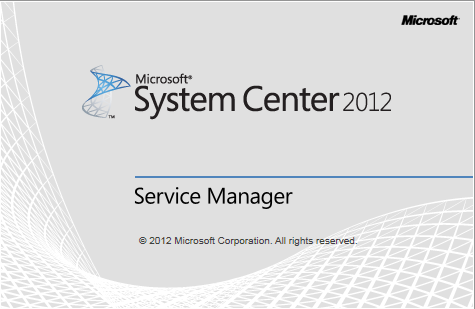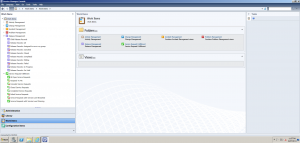Even though Service Manager 2010 had some CMDlets for us to utilize, there weren’t much we could do with them. In fact, we had a total of 28 CMDlets and most of these is used to do maintenance tasks or behind the scene configuration. Let’s say there were plenty of CMDlets to wish for…
Well, guess what. Microsoft must’ve felt the same way, because in Service Manager 2012, we now have a totalt of 122 CMDlets! With the combination of these CMDlets and the SMLets, we can now do pretty much anything in Service Manager using powershell! (No, these new CMDlets does not replace SMLets in any way, we’re still going to have a use for those)
Here’s a list of all the CMDlets in SCSM 2012:
Add-SCSMAllowListClass
Export-SCManagementPack
Export-SCSMManagementPack
Get-SCClass
Get-SCClassInstance
Get-SCDiscovery
Get-SCGroup
Get-SCManagementGroupConnection
Get-SCManagementPack
Get-SCObjectTemplate
Get-SCRelationship
Get-SCRelationshipInstance
Get-SCRunAsAccount
Get-SCSMAllowList
Get-SCSMAnnouncement
Get-SCSMChannel
Get-SCSMClass
Get-SCSMClassInstance
Get-SCSMCommand
Get-SCSMConnector
Get-SCSMDCMWorkflow
Get-SCSMDeletedItem
Get-SCSMDiscovery
Get-SCSMEmailTemplate
Get-SCSMEmailTemplateContent
Get-SCSMGroup
Get-SCSMManagementGroupConnection
Get-SCSMManagementPack
Get-SCSMObjectTemplate
Get-SCSMPortalCMConfiguration
Get-SCSMPortalContactConfiguration
Get-SCSMPortalDeploymentProcess
Get-SCSMPortalSoftwarePackage
Get-SCSMQueue
Get-SCSMRelationship
Get-SCSMRelationshipInstance
Get-SCSMRunAsAccount
Get-SCSMSetting
Get-SCSMSubscription
Get-SCSMTask
Get-SCSMUser
Get-SCSMUserRole
Get-SCSMView
Get-SCSMWorkflow
Get-SCSMWorkflowStatus
Import-SCManagementPack
Import-SCSMInstance
Import-SCSMManagementPack
New-SCADConnector
New-SCClassInstance
New-SCCMConnector
New-SCManagementGroupConnection
New-SCManagementPack
New-SCManagementPackBundle
New-SCOMAlertConnector
New-SCOMConfigurationItemConnector
New-SCOrchestratorConnector
New-SCRelationshipInstance
New-SCRunAsAccount
New-SCSMADConnector
New-SCSMAlertRule
New-SCSMAnnouncement
New-SCSMClassInstance
New-SCSMCMConnector
New-SCSMDCMWorkflow
New-SCSMEmailTemplate
New-SCSMManagementGroupConnection
New-SCSMManagementPack
New-SCSMManagementPackBundle
New-SCSMOMAlertConnector
New-SCSMOMConfigurationItemConnector
New-SCSMPortalDeploymentProcess
New-SCSMRunAsAccount
New-SCSMSubscription
New-SCSMUserRole
New-SCSMWorkflow
New-SCVMMConnector
Protect-SCManagementPack
Protect-SCSMManagementPack
Remove-SCClassInstance
Remove-SCManagementGroupConnection
Remove-SCManagementPack
Remove-SCRelationshipInstance
Remove-SCRunAsAccount
Remove-SCSMAllowListClass
Remove-SCSMAnnouncement
Remove-SCSMClassInstance
Remove-SCSMConnector
Remove-SCSMDCMWorkflow
Remove-SCSMEmailTemplate
Remove-SCSMManagementGroupConnection
Remove-SCSMManagementPack
Remove-SCSMPortalDeploymentProcess
Remove-SCSMRelationshipInstance
Remove-SCSMRunAsAccount
Remove-SCSMSubscription
Remove-SCSMUserRole
Remove-SCSMWorkflow
Reset-SCSMAllowList
Restore-SCSMDeletedItem
Set-SCManagementGroupConnection
Set-SCSMChannel
Set-SCSMManagementGroupConnection
Set-SCSMPortalCMConfiguration
Set-SCSMPortalContactConfiguration
Start-SCSMConnector
Test-SCManagementPack
Test-SCSMManagementPack
Update-SCClassInstance
Update-SCRunAsAccount
Update-SCSMAnnouncement
Update-SCSMClassInstance
Update-SCSMConnector
Update-SCSMDCMWorkflow
Update-SCSMEmailTemplate
Update-SCSMPortalDeploymentProcess
Update-SCSMPortalSoftwarePackage
Update-SCSMRunAsAccount
Update-SCSMSetting
Update-SCSMSubscription
Update-SCSMUserRole
Update-SCSMWorkflow
I know the list is long, and maybe it really wasn’t necessary to list them all in this post – but I wanted to show you how many 122 CMDlets actually is.
Microsoft also added a task to launch a powershell session from the Service Manager console. This makes it even easier to use powershell to do certain things and it feels like they encourage us to use it aswell.
Is there a use for all this CMDlets? I don’t know, but the risk of not having a CMDlets when you need it, has certainly decreased alot! I know for sure that I’m going to use some of these new CMDlets to script the configuration of freshly installed Service Manager environments.